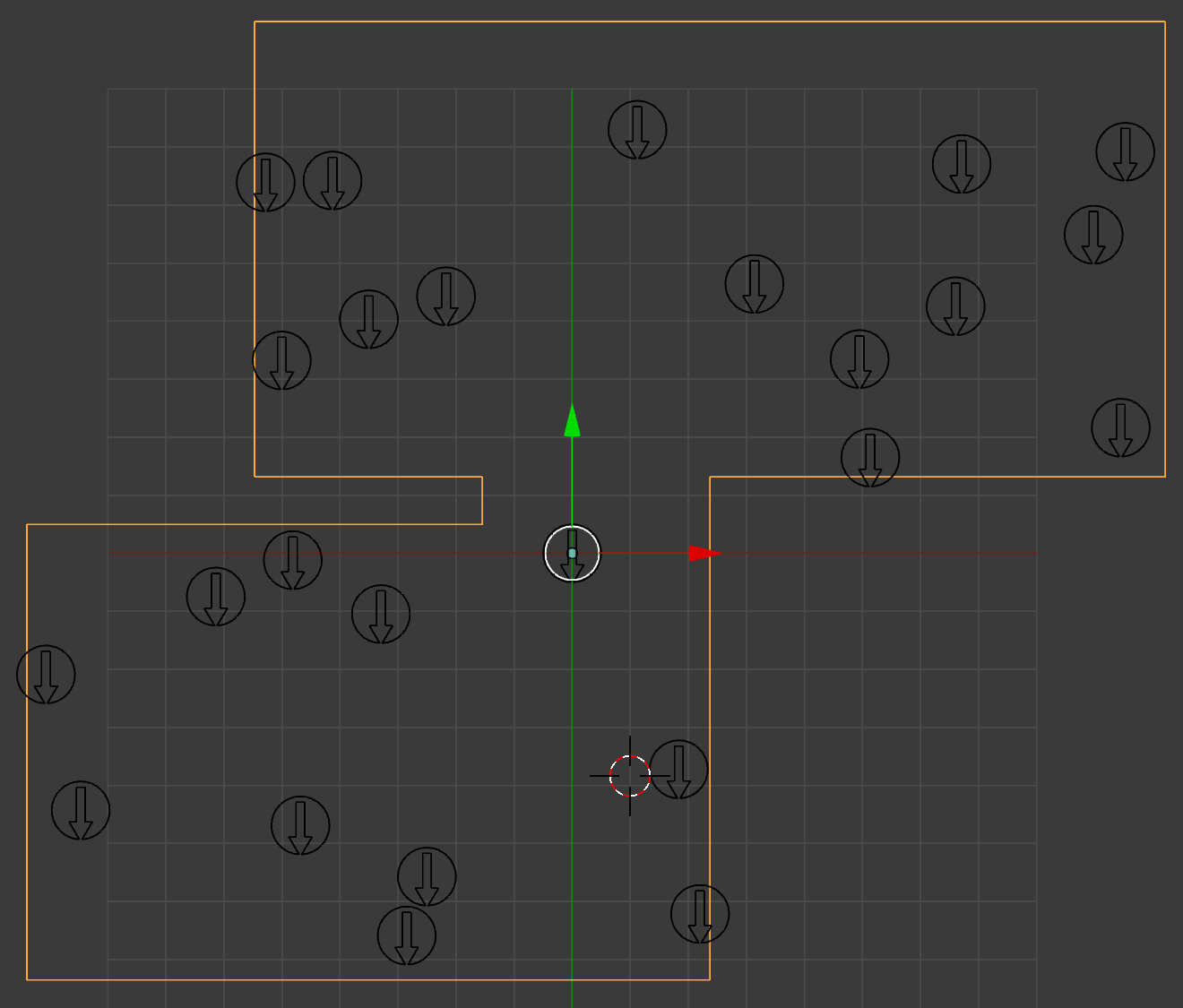Adding agents¶
After you have configured your models and variables you are ready to add agents to the scene. Agents are like actors - placeholders. They connect the model and its behavior.
Adding agents
There are several ways to add agents to your scene:
You can add one agent.
You can add several agents using a plane.
You can add several agents using a circle.
You can add several agents using a triangle.
You can add several agents in a grid formation.
You can add several agents using a mesh.
You can have several of these distributions in your scene. Each distribution is identified by an Agent Factory object.
Where
You can add agents by pressing SHIFT + A, select Crowd Sim from the menu and then select a distribution.
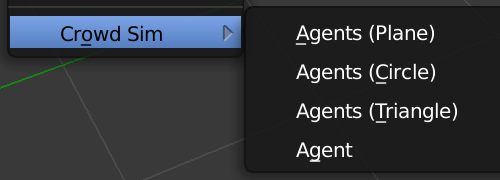
Just an agent
When selecting this option an agent will be added to your scene.
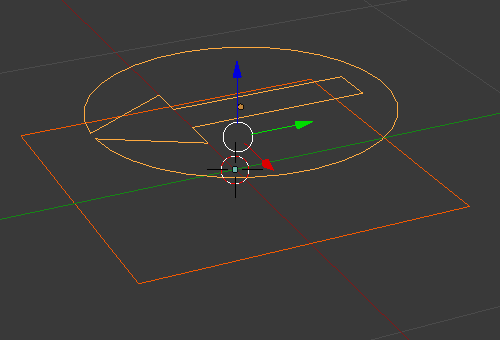
Several agents using a Plane
With this option the agents will be added in a plane. You can scale the plane to fit the area you want the agents to be placed in.
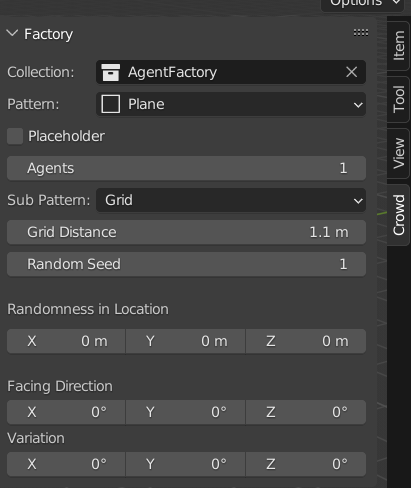
Placeholder: The agents of this factory are used as placeholder. They won’t be selected for populate or execute functions and can be used to define a formation. See node-target for more details.
Agents: Number of agents to generate (Max). Based on other settings it could be that the number of agents are capped as there is no (physical) space left to place another agent.
Sub Pattern: Pattern to place the agents in the factory in the available space.
Random: Uniformly randomize the agents.
Grid: Place agents in a grid (rows and columns).
Quincunx: Place agents in a honeycomb pattern.
Grid Distance: Distance between agents. Only available when grid/quincunx sub-pattern is selected.
Random Seed: Seed to use when selecting a the position of an agent.
Randomness in Location: Max offset agents can be given to agents from its default location.
Facing Direction: Default facing direction of the agents.
Variation: Max offset given to the facing direction of each agent.
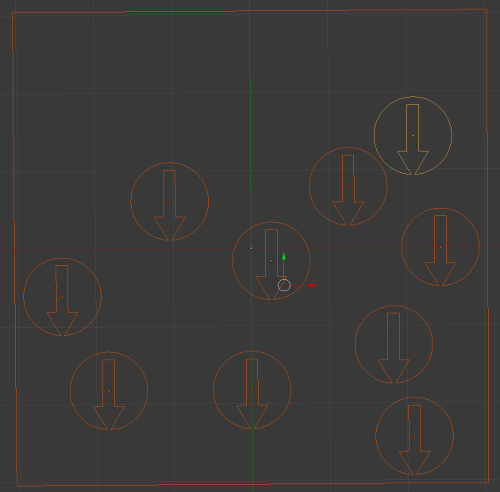
Several agents using a Circle
With this option the agents will be added in a circle. Scale the circle to fit the area you want the agents to be placed in.
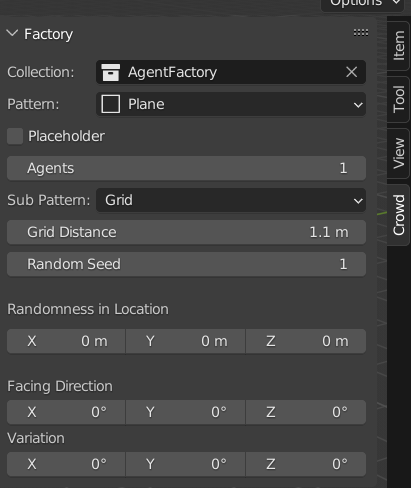
Placeholder: The agents of this factory are used as placeholder. They won’t be selected for populate or execute functions and can be used to define a formation. See node-target for more details.
Agents: Number of agents to generate (Max). Based on other settings it could be that the number of agents are capped as there is no (physical) space left to place another agent.
Sub Pattern: Pattern to place the agents in the factory in the available space.
Random: Uniformly randomize the agents.
Grid: Place agents in a grid (rows and columns).
Quincunx: Place agents in a honeycomb pattern.
Grid Distance: Distance between agents. Only available when grid/quincunx sub-pattern is selected.
Random Seed: Seed to use when selecting a the position of an agent.
Randomness in Location: Max offset agents can be given to agents from its default location.
Facing Direction: Default facing direction of the agents.
Variation: Max offset given to the facing direction of each agent.
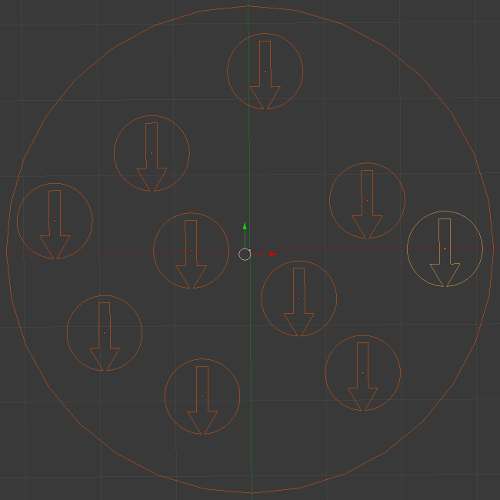
Several agents using a triangle
With this option the agents will be added in a triangle. Scale the triangle to fit the area you want the agents to be placed in.
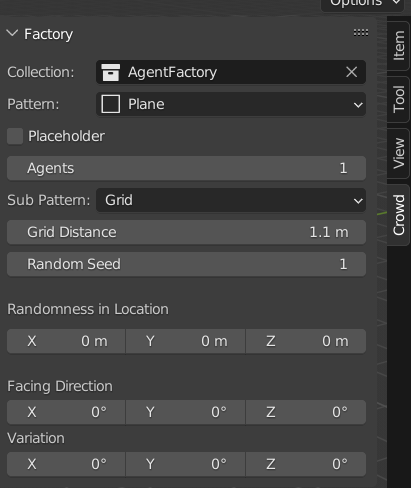
Placeholder: The agents of this factory are used as placeholder. They won’t be selected for populate or execute functions and can be used to define a formation. See node-target for more details.
Agents: Number of agents to generate (Max). Based on other settings it could be that the number of agents are capped as there is no (physical) space left to place another agent.
Sub Pattern: Pattern to place the agents in the factory in the available space.
Random: Uniformly randomize the agents.
Grid: Place agents in a grid (rows and columns).
Quincunx: Place agents in a honeycomb pattern.
Grid Distance: Distance between agents. Only available when grid/quincunx sub-pattern is selected.
Random Seed: Seed to use when selecting a the position of an agent.
Randomness in Location: Max offset agents can be given to agents from its default location.
Facing Direction: Default facing direction of the agents.
Variation: Max offset given to the facing direction of each agent.
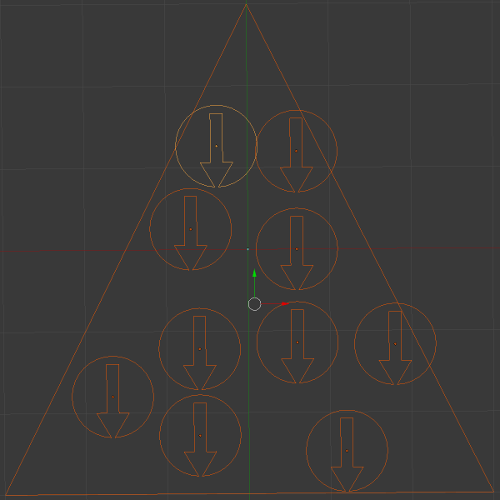
Several agents using a grid
With this option the agents will be added in a grid formation. You can set the number of columns, rows and distance between the agents.
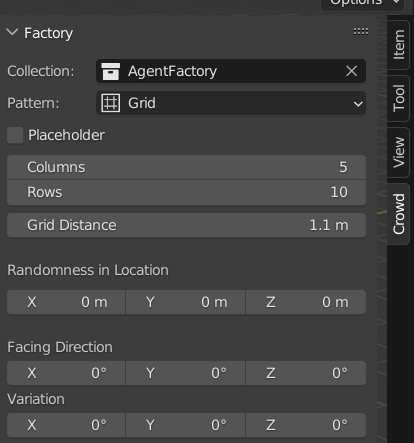
Placeholder: The agents of this factory are used as placeholder. They won’t be selected for populate or execute functions and can be used to define a formation. See node-target for more details.
Columns: Number of columns to generate.
Rows: Number of rows to generate.
Grid Distance: Distance between agents. Only available when grid/quincunx sub-pattern is selected.
Random Seed: Seed to use when selecting a the position of an agent.
Randomness in Location: Max offset agents can be given to agents from its default location.
Facing Direction: Default facing direction of the agents.
Variation: Max offset given to the facing direction of each agent.
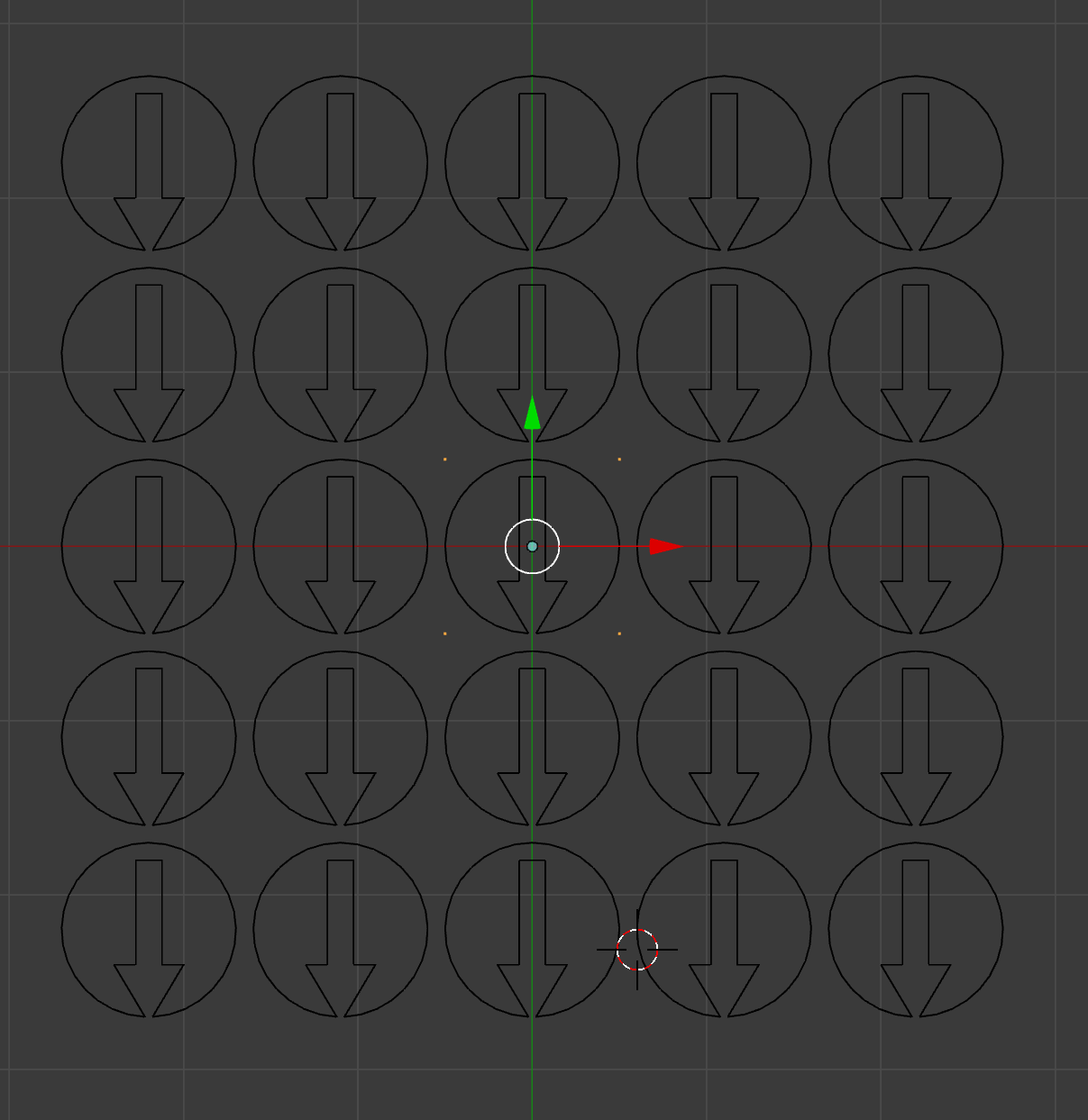
Several agents using a mesh
With this option the agents will be added using an mesh. You can attach you own mesh to the factory.
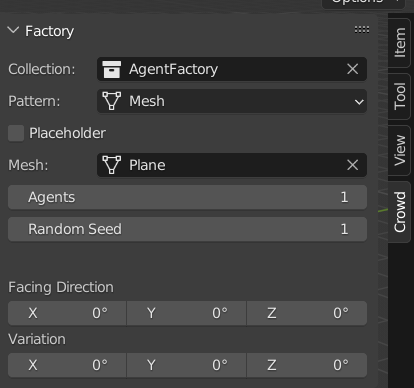
Placeholder: The agents of this factory are used as placeholder. They won’t be selected for populate or execute functions and can be used to define a formation. See node-target for more details.
Agents: Number of agents to generate (Max). Based on other settings it could be that the number of agents are capped as there is no (physical) space left to place another agent.
Random Seed: Seed to use when selecting a the position of an agent.
Facing Direction: Default facing direction of the agents.
Variation: Max offset given to the facing direction of each agent.