Prepare a model¶
Before you can use a model in CrowdSim3D you need to enable the CrowdSim property for that model. Meshes and armatures can be used as a model.
Enable crowd simulation
To enable the crowd simulation for a model:
Select the object you want to use in the crowd simulation.
Go to the sidepanel in the 3d viewport.
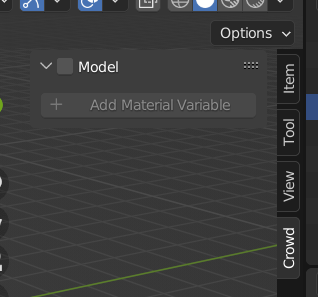
In the Crowd tab there is an option named Model.
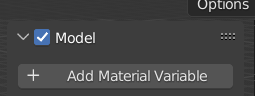
Note
Using armatures
If your object has an armature and you want to use the armature in the simulation, then you will need to enable the crowd simulation on the armature and not on the meshes.
When you have enabled the crowd simulation on an armature, you have the ability to define characters and perform mesh variations. If you want to know more about this topic, please have a look at Character variations.