Navigate¶
The navigate category contains nodes to navigate agents around. These nodes require Move to Location in order to take a step as the nodes will only update an acceleration vector. The Move node will apply the acceleration to the position of the agent.
Path Following¶
Follow a group of curves, trying to keep the same distance between the curves.
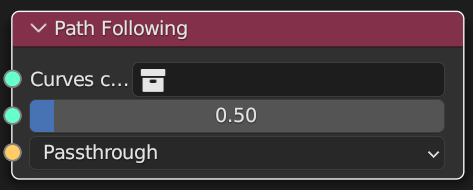
Curve Collection: The collection containing one or more Curve objects that will be used for navigation.
Scaling Factor: Scaling factor to add to the result.
Target Navigation¶
Navigate to a target using a navigation mesh.
Follow a group of curves, trying to keep the same distance between the curves.
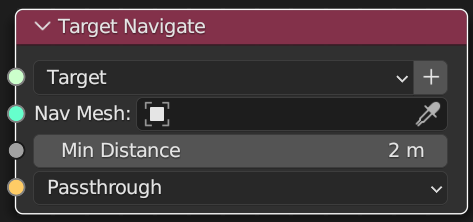
Target: Target property containing the target to navigate to.
Navigation Mesh: Navigation mesh to use.
Min Distance: The distance between the agent and it target that will be considered as that the agent reached the target and navigation is completed.
Note
In order to select a navigation mesh be sure that the CrowdSim checkbox is disabled for the navigation mesh.
Do not use high density navigation meshes as they are really slow to calculate.
Slope Force¶
Increase speed or slow down the agent based on the steepness of the ground mesh.
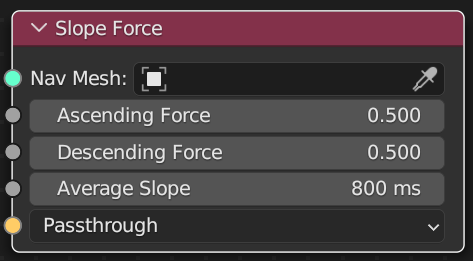
Nav Mesh: The ground mesh or navigation mesh to sample the height from.
Ascending Force: Additional max force subtracted from the force of the agent when ascending.
Descending Force: Additional max force added to the force of the agent when descending.
Average Slope: Amount of time forward and backward used to sample the navigation mesh.