Character animation¶
For moving agents a walk/run animation can be added. The animation can be added to agents using the Velocity Based node.
Walk Cycles¶
Animation Actions can be used to create a walk cycle. This is the standard way how to create a walk cycle in Blender. Make sure that the walk cycles all have the same duration and the animation is in sync. With sync we mean that key poses happen around the same frame of the walk cycle. For example if the walk cycle starts with the left foot in front all walk cycles should start with the left foot in front.
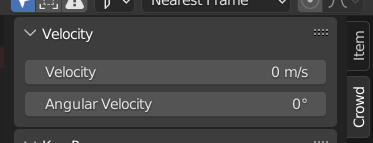
In the action editor the velocity and angular velocity of the walk cycle can be set. When an agent has this velocity/angular velocity the animation system will pick this walk cycle. When velocities do not match the system will interpolate.