Filter Nodes¶
Object Selector¶
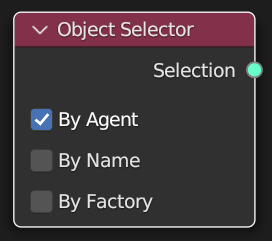
With this node you can filter on a group of agents:
By agent: When checked only agents will be selected. When not checked also other objects can be selected.
By name: Select obects by name. A wildcard * can be added to select multiple objects. For example Agent_*.
By factory: Select agents that originated from a specific factory.
By collection: Select agents that are part of a specific collection.
This node can be attached to various nodes like the Populate node.
Collection Operation¶
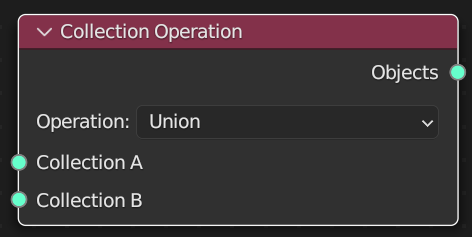
Use this node to perform set operations on collections of objects.
Operation: Type of operation to perform
Union: Combine the two attached collections
Intersection: Return a collection with only objects that are part of both input collections
Symmetric Difference: Return a collection containing the objects that only belong to a single input collection
Difference: Return a collection containing all objects in input collection a that are not part of input collection b.
Character Filter¶
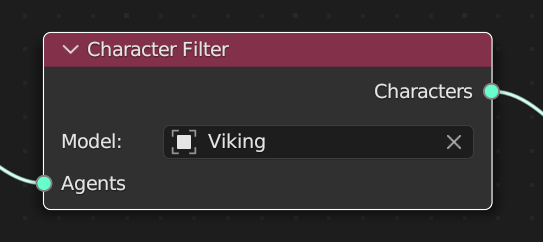
Use this node to limit object selection results to match a specific model or character.
Model: Limit the results to a specific model.
Character: When the model is an armature, this option will appear to optionally limit the results to a specific character.
State Filter¶
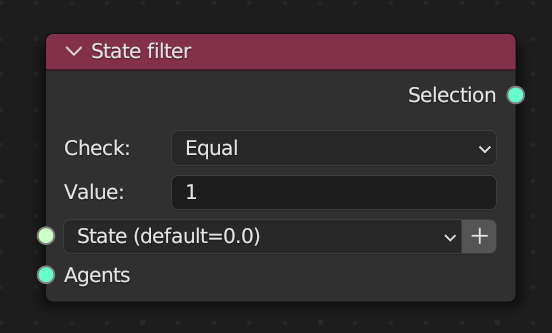
Use this node to limit object selection results to match a certain state. The options of the node matches the Check State.
State Property: State property to perform the operation on
Check: Type of check to perform
Equal: Is the property equal to the given value
Less than: Is the property less than the given value
Greater than: Is the property greater than the given value
Is True: Is the property true
Is False: Is the property false
Value: The given value for the operation. When using Boolean values you should use 0 for false and 1 for true
Type |
Supported Check |
|---|---|
String |
Equal, Less than, Greater than |
Integer |
Equal, Less than, Greater than |
Float |
Equal, Less than, Greater than |
Countdown |
Equal, Less than, Greater than |
Boolean |
Is True, Is False |