Templates¶
This category contains several templates that uses other nodes to quickly setup a node tree for certain use cases.
Stadium¶
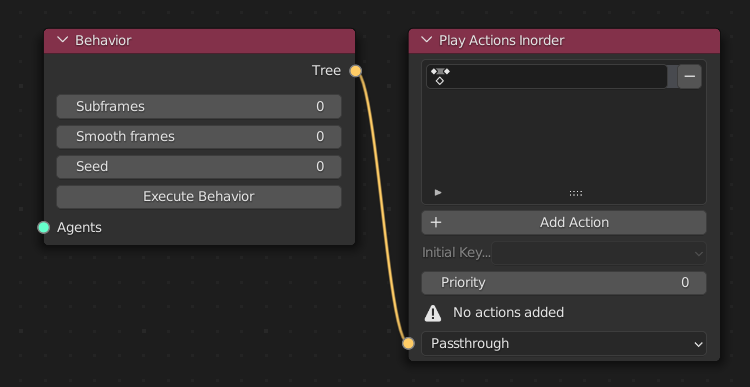
This is a template that shows the nodes that are needed to setup a stadium crowd.
Setting up the animation actions
In order to use this template the characters should be configured and several animation actions. In the side panel of the animation action the key-poses must be configured. See Play Actions Simultaneous for a detailed description how to set that up.
After the animation actions are configured select the play action simultaneous node and press the other mouse button (context menu) the context menu allows to quickly add the actions to the node.
See https://www.youtube.com/watch?v=Ua_w-rlwmBQ video that explains creating stadium crowds.
Path Following¶
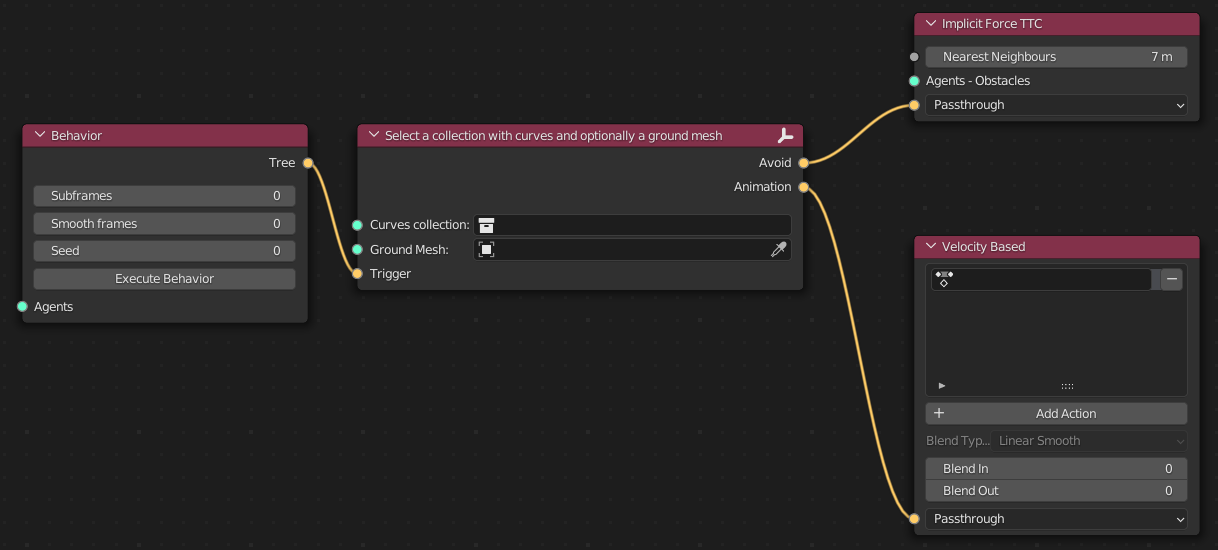
This template will let agents follow one or more curves as a path on an optional navigation mesh.
Curve collection In order for it to work make sure that you have agents and a collection containing one or more curve objects.
Select the collection containing the curves in the Curve collection socket. After executing the behavior the agents should follow the curves.
Ground mesh When filled in the agents will be positioned on the mesh.
Velocity based If you have agents models with walk cycles you can populate the agents with the model and load the animation actions into the Velocity Based node.
Move to Target¶
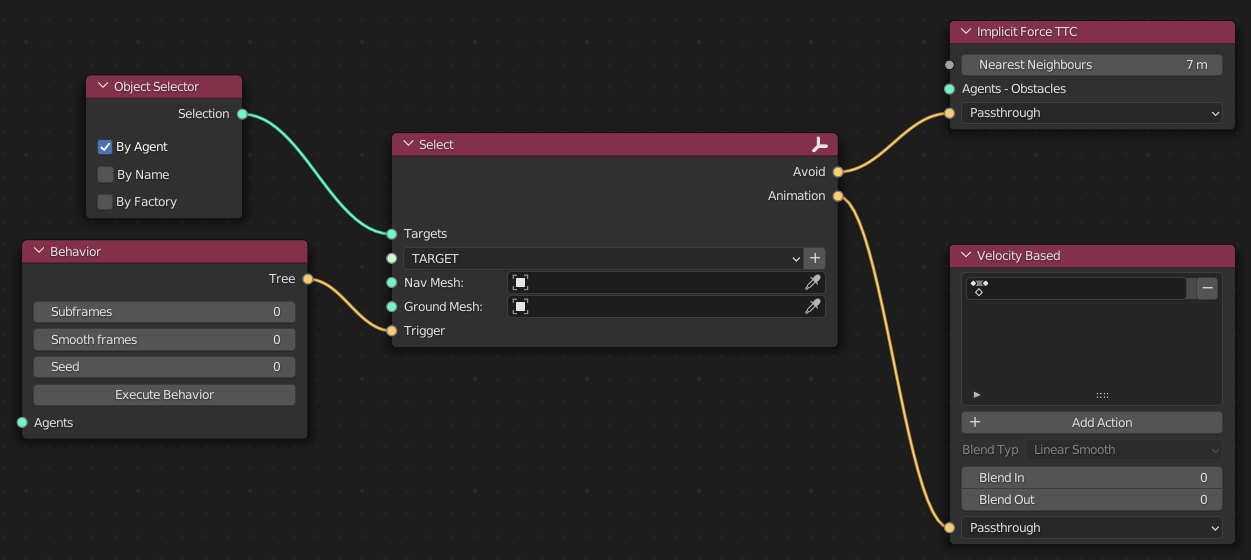
This template will let agents move towards a random target.
Targets this socket will define the objects that can be selected as a target. In the generated setup it will chose any agent in the scene.
Nav Mesh navigation mesh that will be used by the agents to reach its target.
Ground mesh When filled in the agents will be positioned on the mesh.
Velocity based If you have agents models with walk cycles you can populate the agents with the model and load the animation actions into the Velocity Based node.
The velocity of the agent can be set during Populate Agents
Move in Direction¶
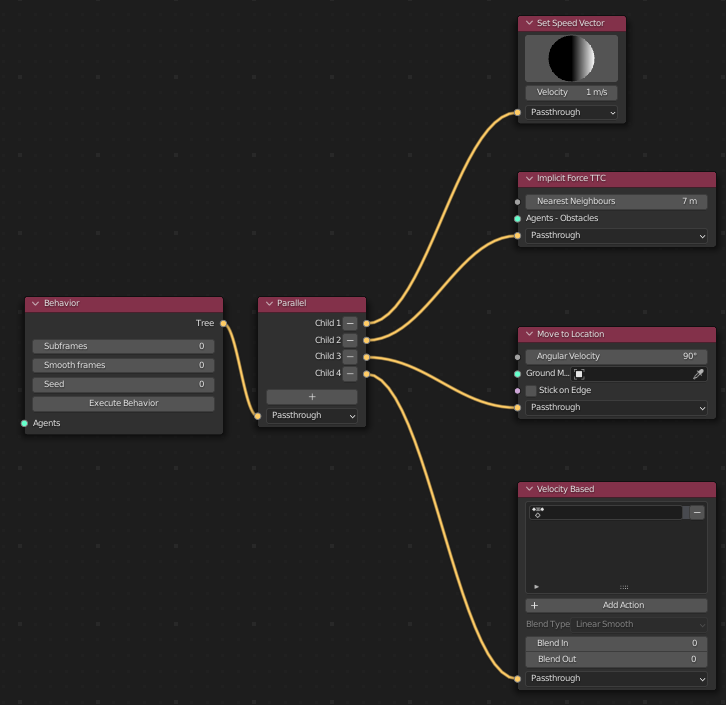
This template will let agents in a single direction.
Set Speed Vector Change the direction of the agents.
Ground mesh When filled in the agents will be positioned on the mesh.
Velocity based If you have agents models with walk cycles you can populate the agents with the model and load the animation actions into the Velocity Based node.